- Go to http://maps.google.com
- Sign in if you haven't.
- Go to My Maps -> click Create new map -> enter Map Title, Description and choose option (Public: anyone can find your map, Unlisted: only you know your map).
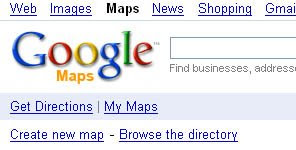
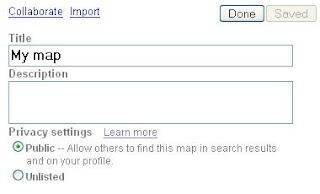
On edit map mode:
- Search a place you want, Zoom In/Out and choose some map options (Traffic (show traffic) / More... (photos, Wikipedia) / Map (show street map) / Satellite (show labels) / Terrain (show street map with terrain)) for your best view.
For ex: If I want to find "Google Headquarter", I'll enter keyword "Google Headquarter" on search text box and click Search Maps. Google Maps will display some results on left sidebar. Click the result to view it on map.
- If you want to mark a place that hasn't been marked yet. Click
 and put placemark on where to you want to mark -> Enter Title, Description for it -> click OK to accept info, or Cancel to cancel info, or Delete to delete this placemark.
and put placemark on where to you want to mark -> Enter Title, Description for it -> click OK to accept info, or Cancel to cancel info, or Delete to delete this placemark. - After finding out or marking wanted place. Go to My Maps again and click Save to save the map.
- To embed your map, click
 on the top-right map, it'll show a pop-up, Paste link in Email or IM, or Paste HTML to embed in website, or Customize and preview embed map.
on the top-right map, it'll show a pop-up, Paste link in Email or IM, or Paste HTML to embed in website, or Customize and preview embed map.

- Click Done to finish your map.
View Larger Map

0 comments:
New comments are not allowed.