Disable Zip/Cab folders in WinXP, WinVista & Win7
WinXP:
Solution 1: http://www.sevenforums.com/tutorials/13619-zip-folders-enable-disable-windows-explorer-view.html
Solution 2:
- Create a .bat file containing these commands:
@echo off
regsvr32 /u %windir%\system32\zipfldr.dll - Save the .bat file for later uses.
- Run it to disable zip folders when needed.
Solution 1: http://www.sevenforums.com/tutorials/13619-zip-folders-enable-disable-windows-explorer-view.html
Solution 2:
- Install a zip software (such as WinRAR, WinZip, 7-Zip...) to handle all compressed files.
- Right-click on zip file, choose Open With => Choose default program...
- Select a zip software as a default program. DONE.
Labels:
Windows
Best FREE Video Converter for amateur
Try Freemake Video Converter!
- No need to specify codec, frame size, frame rate, bitrate, etc... (also have custom preset for advanced users).
- All settings are set default for you with acceptable quality and size, you just add your video, choose suitable output and preset, click Convert, wait for a moment and enjoy your converted videos.
- Join converted files.
- One-pass encoding (high speed) or two-pass encoding (low speed).
- More...
Labels:
Utilities
Create Order Form, Quiz easily with Google Docs form
- Go to https://docs.google.com/ and sign in
- Click CREATE, choose Form

- A "Edit form" window opens, now just add which item you want to have in form
Labels:
Google Docs
Remove Subscribers from Youtube channel
- Go to your Inbox => Address Book => Click Subscribers.
- Your Subscribers page will be showed.
- Click on Subscriber you want to remove.
- On Subscriber's channel, click Block User => Click OK on confirm dialog.
- Return back to Your Subscribers page, remove other Subscriber sequentially.
- If Subscriber's channel was deleted/terminated, Go to Address Book => Add a new Contact with Username is Subscriber's username (from http://www.youtube.com/user/username)
- After block all Subscribers, Go to Address Book => All Contacts => select contacts to block => click Block.
- Go to Blocked Users => select all Contacts => click Delete until no Blocked User.
Labels:
Youtube
Remove empty spaces, lines, pages in MS Word
Identify special characters: In Word doc, press Ctrl+* => Paragraph marks and other hidden formatting symbols will be showed.
Troubleshooting: Manual line breaks with Justify alignment sometimes cause not-well-formatting lines. For ex:
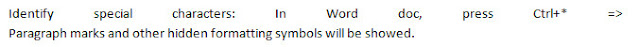 To correct this, do Find what: ^l then Replace with: ^p.
To correct this, do Find what: ^l then Replace with: ^p.
If you want the next line to be continued to the previous line, do Find what: ^l then Replace with: (space).
- ^w : white space

- ^l : manual line break

- ^p : paragraph mark

- ^t : tab character

- ^m : manual page break
- Multiple tabs => one tab: Find what: ^t^t. Replace with: ^t. If you want to convert tabs to white spaces, just Find what: ^t. Replace with (space)
- Multiple white spaces => one white space: Find what: (space)(space). Replace with: (space)
- Manual line breaks => Paragraph marks: Find what: ^l. Replace with: ^p
- Manual page breaks => Paragraph marks: Find what: ^m. Replace with: ^p
- Find what: ^p(space). Replace with: ^p
- Find what: (space)^p. Replace with: ^p
- Multiple paragraph lines => one paragraph line: Find what: ^p^p. Replace with: ^p
Troubleshooting: Manual line breaks with Justify alignment sometimes cause not-well-formatting lines. For ex:
If you want the next line to be continued to the previous line, do Find what: ^l then Replace with: (space).
Labels:
Word
Protect yourself on the Internet
- Have at least 4 e-mail accounts for 4 purposes: 1 for official e-mail exchange with known people, 1 for important social community (Facebook, chat, blogs, photos, forums), 1 for importantfinancial purpose (online shopping, online banking), 1 for not-important communities & activities (forums, ads, newsletters). All e-mail accounts should have backup e-mails, phone numbers, security questions. If you lost 1 account you won't lose everything.
- DO NOT share your account with other person if not necessary.
- Have 1 Antivirus and Firewall software installed & latest updated on your PC. There are some kinds: Antivirus, Firewall, Antivirus + Firewall = Internet Security or Total Security.
- Latest updated OS, Internet browsers, E-mail clients.
- Backup important data (e-mails, documents, blog posts...) regularly & store safely.
- Use HTTPS instead of HTTP when sign in if the website supports.
- Consider carefully the content of e-mail, instant messages, web pages... if you're not sure it's safe, well-meaning or related to you, just ignore or delete it.
- Don't be greedy to very easy big and valuable offers (it seems unreal) or anything else like lottery, luckiness or money transfer if you didn't request.
- Always check URLs behind URLs shown at your eyes in e-mail, instant messengers or others by moving mouse over URL to view the real URL on Status bar of the browser before clicking. Do not click on URLs that you don't know well.
- Always check the spelling of URLs when you type on Address bar of the browser. If misspelling may lead you to fake website for stealing your personal information.
- Always download software (especially FREE software) from reliable download sites to prevent virus, trojan, adware, keylogger attached with software.
- For important accounts: Do not accept the browser to remember your passwords or form fields.
- For important accounts: To prevent key logger, use virtual keyboard to enter information. Windows 7 has utitlity On-Screen Keyboard (Win+R > type "osk" > Enter).
- On public PC & public wifi: NEVER REMEMBER Passwords. ALWAYS CLEAR Browser history (temporary internet files/cache files, cookies, forms, passwords...) and Recent Documents after using. Because most of public PCs always have viruses + key loggers, you must be so careful.
- Clear recent history and forms regularly to prevent hacks or after important surfing. Use private browsing when needed.
- Do not upload your nude/sensitive photos to anywhere else on the Internet.
- Consider carefully which photos/videos/info will be uploaded to the Internet. Choose appropriate sharing mode (private, limited with link, friends only, public...) for your photos/videos/info to protect yourself from stealing or misusing.
- Do not expose your real personal information (full address, official phone number, full name, birthdate...) to public. Share it with limited ones when necessary. You can use a not-important phone number for public transactions.
- Categorize your friend list (families, well-known friends, not-known friends) and set appropriate privacy settings for those. Share your personal information with your families & well-known friends and limited personal information with others.
- Take care of the information/speech you expose to public because it may hurt you in the future or some employers may search your online profile to consider your job. A (true) good image of you will be a plus.
- Always update security info and improve your security awareness to protect yourself.
Labels:
Security
Backup Yahoo!Messenger Friend List
Go to http://mail.yahoo.com/ (new interface) => choose tab CONTACTS => click Actions, choose Export All... => choose the program you want to export to and click the corresponding button.
Labels:
Yahoo Messenger
Customize Blogger for a Wedding website & blog
Why choose Blogger?
- It's free, speedy and stable.
- It's highly customizable and extensible. That's what we need to make a Wedding page as beautiful as we want.
- Compare with other Wedding site services, it never expires or has space limitation.
- We can make not only a wedding information page but also a blog to memorize special events of our marriage.
- HTML & CSS programming.
- Blogger template understanding (you can reference here).
- Web graphic design (know to use a photo editor such as Photoshop).
Download sample.
Step-by-step (for new Blogger interface-Blogger in Draft)
Step 1: Sketch your design
Example: A Wedding page with a banner on top, a menu on left, content of a page on right and a copyright text at bottom like this picture:
Step 2: Prepare images
Design your website interface, separate top image, background image, bottom image, left, right images, flash images and other stuffs...
Step 3: Make HTML website preview (optional): this step is to help you make a Blogger template easier, you can bypass it if you know how to make Blogger template well.
Step 4: Add pages (such as: About Us, Wedding information, Guest book, Photo Albums, News, Love Story, Our Proposal, Map of Events, Wish List, Honeymoon, Anniversaries, Our Registries, Our Wish List, Our babies...)
- Go to Pages > create a new page. In Page Options, set Reader comments to Allow or Don't allow as you wish.
- If you want somebody not having Blogger account to comment, go to Settings > Posts and comments > Who can comment? > choose Anyone.
- Notes: Homepage / main page of the website is blog posts page.
Configure number of posts on main page, hide/show other elements as you wish: Layout > Page Elements > go to Blog Posts element, click Edit. Configure options then click Save.
Step 7: Make Template XML file
Use existing Template XML file to make new template quickly. Here are some CSS code to hide what you don't want to show on website.
- Hide navigation bar:
#navbar-iframe {
height:0px;
visibility:hidden;
display:none
} - Hide Posts Atom:
.blog-feeds {
height:0px;
visibility:hidden;
display:none
}
- Hide Blogger pager:
#blog-pager {
height:0px;
visibility:hidden;
display:none
}
- Hide Post title if you want:
.post-title {
height:0px;
visibility:hidden;
display:none
}
- Hide Feed Links:
.feed-links {
height:0px;
visibility:hidden;
display:none
}
Here are 2 ways to do this:
- Add Blogger Pages gadget to show all page links automatically.
- Make your own menu of pages: copy URL of each page created at Step 4 to make menu links. For example: Photo Albums page URL "http://bloggerwedding.blogspot.com/p/photo-albums.html" => HTML code: Photo Albums. Paste this code to where you want to place in template.
Go to Template > click Edit HTML > Paste new template code to Edit HTML text box > click Preview to review and Save when done.
Step 9: Add other stuffs
You can add stuff as a gadget or make HTML code in template.
- Wedding countdown tickers: http://daisypath.com/
- Pregnancy, baby and parenting tickers: http://lilypie.com
- Page counters:
- Histats http://www.histats.com/
- ClusterMaps http://www.clustrmaps.com/
- Statcounter http://www.statcounter.com
- Simple hit counter http://www.simplehitcounter.com
- Photo albums: you can use the Picasaweb, Flickr, Photobucket or other Image hosting services to host your wedding photos. Set Photo privacy to Anyone with the link if you don't want to show on public officially but can still embed it in your own website.
- Slide shows: Slide.com
- Videos: Youtube. Set Video privacy to Anyone with the link if you don't want to show on public officially but can still embed it in your own website.
- Polls: Add Blogger gadget "Poll".
- Contact form: see http://skyofflowers.blogspot.com/2009/07/contact-form-for-your-website.html
Labels:
Blogger
Best Color Picker/Grabber Software
My recommendation based on my experiences:
- Easily pick color on the screen
- Easily adjust color after picking
- Easily copy color values for using
- Add & save color to your own palette
- FREE & user friendly GUI
- ColorPic http://www.iconico.com/colorpic/
- ColorMania http://www.blacksunsoftware.com/colormania.html
- Just Color Picker http://annystudio.com/software/colorpicker/
- Visual Color Picker http://www.linxexplorer.com/colorpicker.html
- Instant Eyedropper http://instant-eyedropper.com
- ColorPix http://www.colorschemer.com/colorpix_info.php
- Quick HTML Color Picker http://www.allgraphicstools.com/
Labels:
Utilities


